# Template Configuration(Enterprise)
The opinion template is configured as a dedicated feature for HAPYTEAM Enterprise Edition, mainly used to configure templates for importing external opinions, exporting internal replies, exporting internal opinions, and importing opinion forms used in the external reply function
Click on the Template Configuration tab page in the project settings, then click on the Plan Properties tab page below, click Upload Template, and select the Opinion Template file to upload
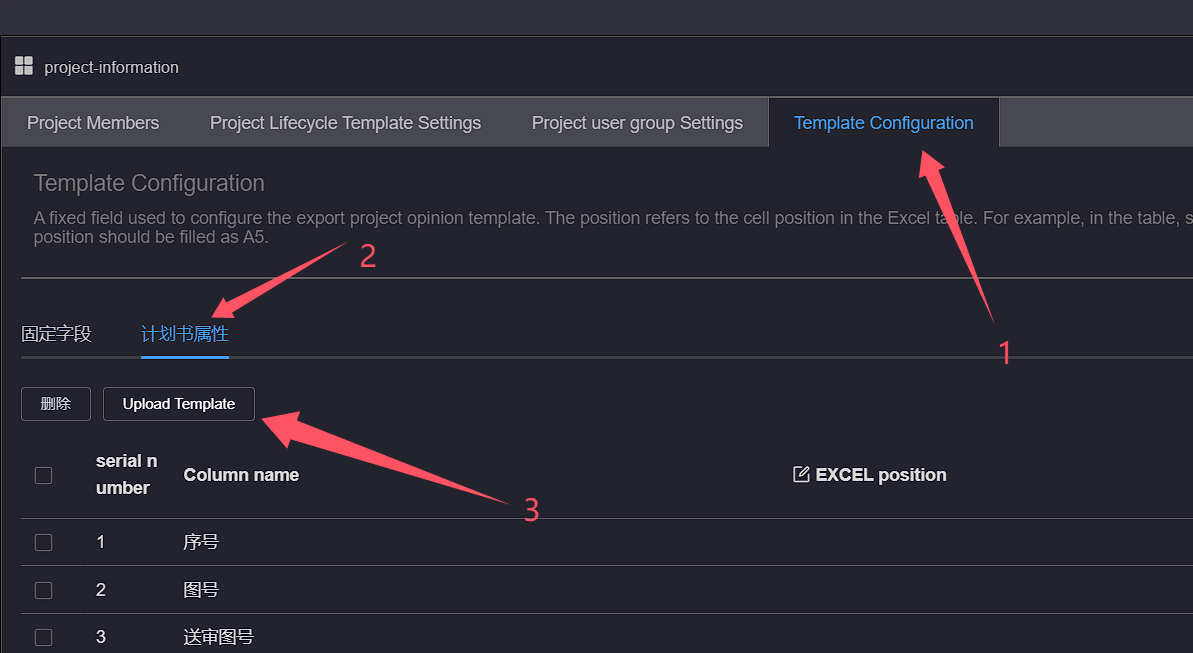
After uploading the opinion template, click the Edit button on the right side of the drawing proposal column according to the requirements, and configure the position where the drawing proposal data should be displayed in the opinion form
If the drawing number in the drawing plan needs to be displayed at position A5 in the exported opinion table, then configure the Excel position of the drawing number to A5
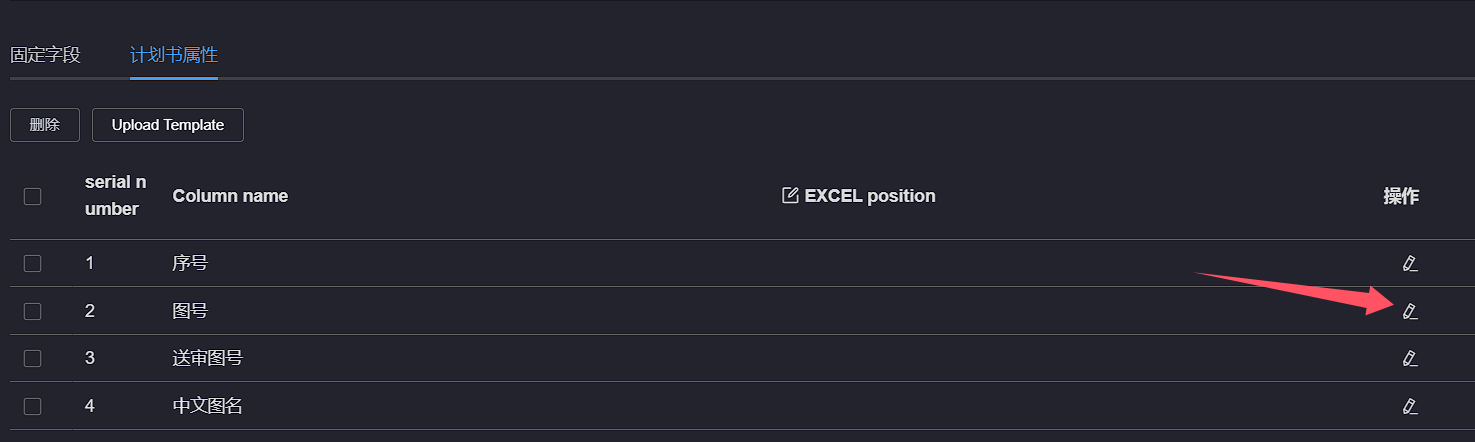

Click on the Fixed Fields tab below to configure the position of the fixed fields displayed in the opinion form according to your needs
If you need the project name to be in position A5 in the exported opinion form, then configure the project name position to A5

